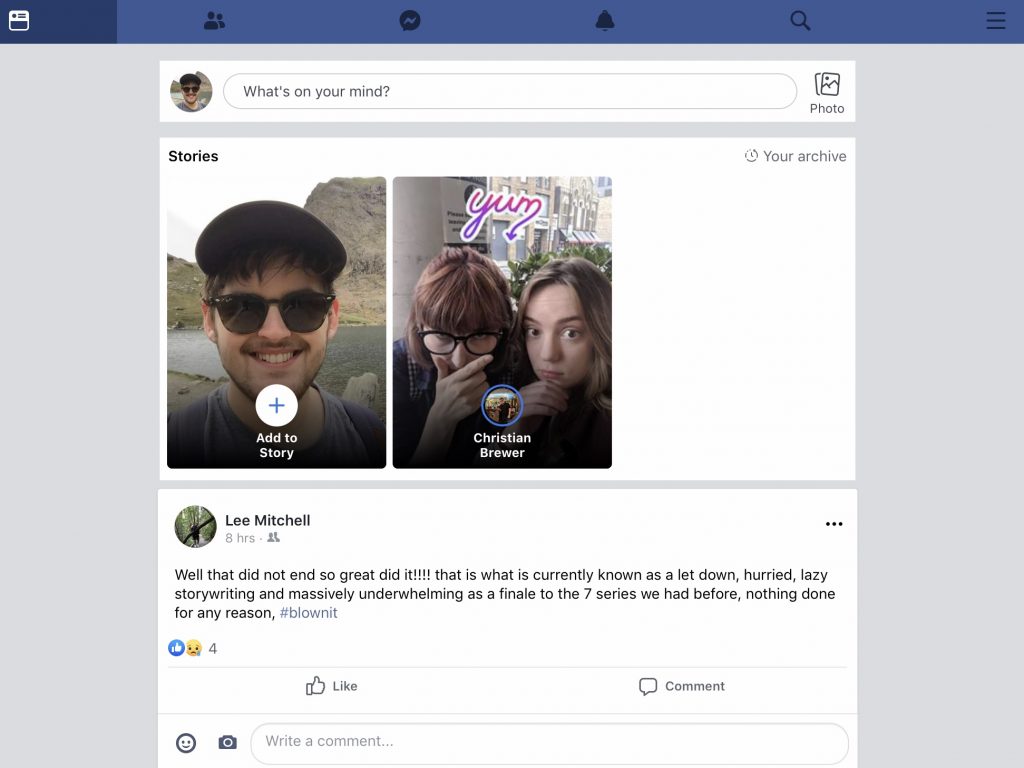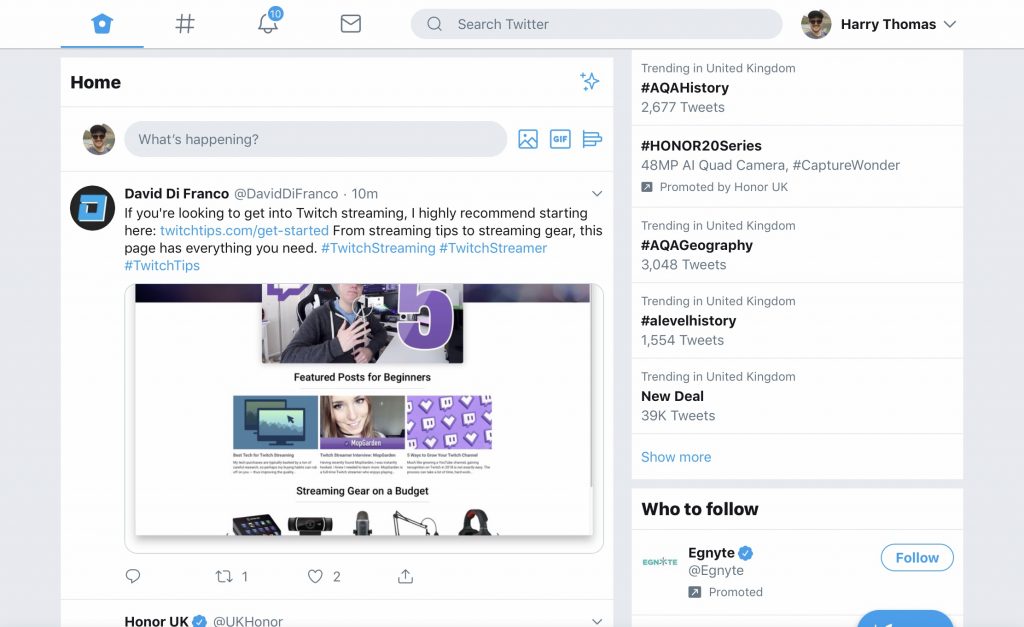Right now, I am working on a documentary about myself living an intentional life through the pursuit of having a minimalistic lifestyle.
I don’t want to share too much information about the documentary because, you know…spoilers.
Though I do want to share a snippet of what I have found.
For many months I have been trying to find ways of limiting the amount of time that I use social media. You may have heard already that social media can result in an addiction to constantly get you to use it.
Our brains have suddenly become programmed to always pick up our phones without us realising what we are doing in the moment. Other than swiping and tapping through Instagram, Facebook, Snapchat. You name it.
You may find yourself waiting for a friend and suddenly you pull out that phone without thinking to yourself, what am I going to intentionally use this for right now? That’s were our heads dip downwards with our eyes glued to the screen, until our friend arrives.
We do this because…well, what’s better than looking at the world around you than a screen…am I right? :(
If you are a person who wants to reduce the time that they spend on their social media consumption, then you came to the right place.
There’s one simple solution that doesn’t require you deleting social media out your life.
Step 1: Delete all apps social media apps on your phone.
Step 2: Install on a device you use less often.
This could be your laptop, iPad. Anything other than your phone.
I say phone because, it’s your primary device. A device you carry everywhere with you.
Before I get into how this has benefited me.
Here are a few ways that you can use popular social media apps on a tablet or laptop:
Use Facebook and Twitter on the web
Facebook and Twitter on the web is still an excellent experience. – You have everything that you could need.
Instagram for the web sucks.
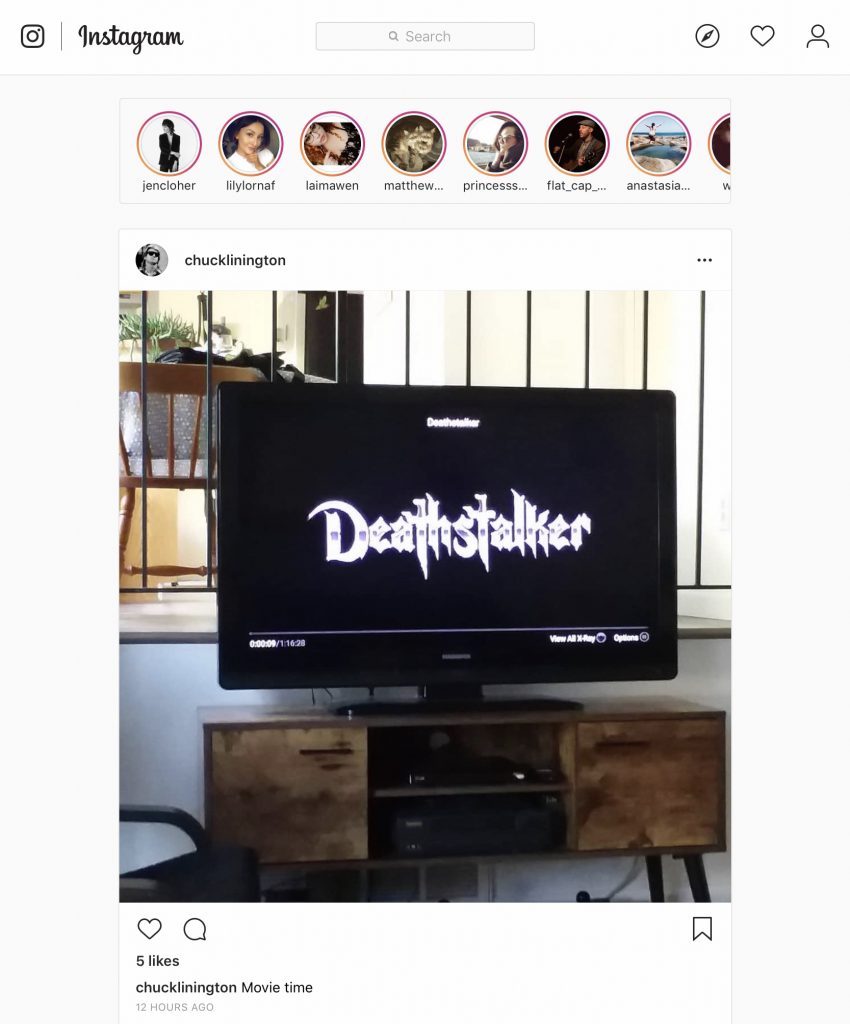
- You can’t view direct messages or view them.
- You can’t post on your feed or story.
Use another app alternative app.
The web isn’t the best as you can’t post to your story.
However, a desktop app like Grids for Mac, give you all the functionality that the average user needs.
You just don’t have access to business tools, if you are promoting a product or service.
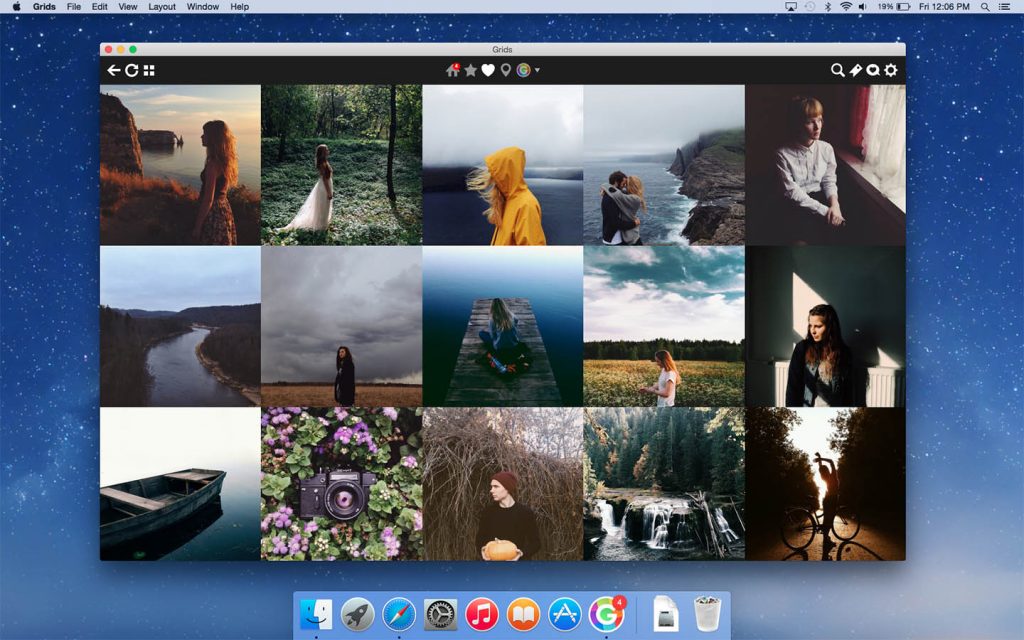
Grids, allow you to do everything else that you would expect from the mobile Instagram app but, even better!
You get a huge viewing ratio of posts that don’t require much scrolling than on the mobile app. On top of this there are a few customisation tools.
Such as, changing the layout, disabling ads and
Finding third party alternatives that take advantage of Apps like Instagram that will give you more control out of what you do and how you limit your usage.
It just depends whether you want to pay for a app that you can essentially get for free using the official instagram app.
Grids is £12.99
Yes, that’s a lot. Although, I am not bombarded with ads and I’m using the service less.
I know that sounds weird. Why would anyone pay for something that is free, to use it less? But it’s almost like I have paid to use something that doesn’t take up much of my time anymore because we all know social media is addictive. I have become productive yet I’m not getting rid of social media entirely.
If you are the type of person who can’t stay away from social media but want to find a way of using it less and not being on your phone all the time.
Use this method! – That is, if you have a secondary device to use it on.
Here’s the thing about Snapchat…
There’s no alternative way of using it.
So, don’t use it. – Seriously who uses snapchat after Instagram dominating their business model with stories and Instagram TV.
Replacing these services with a device you use less often than your phone, will then reduce the time you spend on your phone. Resulting in better battery life and saving you data.
Following this method will later result in you finding that the less data you use, the cheaper your data plan can be.
In my experience, I have become more productive and strangely enough when I do go on social media. I’m on it less.
Dr. Larry Rosen, from Psychology Today says,
“It all comes down to what is happening in our brains and in our minds.
When you glance at your phone, in the absence of an alert or notification, how do you feel? I would bet that sometimes you feel happy, like when you read something on Facebook that makes you smile or watch a video that you then forward to your friends. But I’d also bet that sometimes you feel relief—that you have not missed out on something someone posted or said (FOMO); that nobody is having fun without you; or even that you are among the first to like or comment on a post.”
This act of fulfilment in our lives makes us reach for that phone. I have even held guilty of this. This is why I’ve seen this nasty habit of eliminating real-life social interaction around me and found a sense of comfort from a device in my pocket. I do not want that! I want to be looking up, not looking down.
SCREEN TIME
My average screen time – according to Apple, was 5hrs and a half…per day!
No kidding. 5hrs, just on my phone is a lot. That’s on average 35 hrs a week.
Literally more than a day wasted and time could’ve spent working.
60% of that screen time is social media. Over 2 and half hours of scrolling.
Now that I’ve eliminated my apps slowly throughout the past fortnight. My screen time decreased down from 5hrs and 30 mins to 3hrs and 15min and now its an average of 1 hour a day! A huge decrease.

That’s about an 80- 90% difference of using my phone. No social media what’s so ever – unless you account WhatsApp.
I have even blocked social media sites on my iPhone.
I believe that by using this method, not only are you reducing your phones screen time.
You are saving battery life, saving data and potentially building the habit of not reaching for your phone.
Because you know there’s not much you can look at.